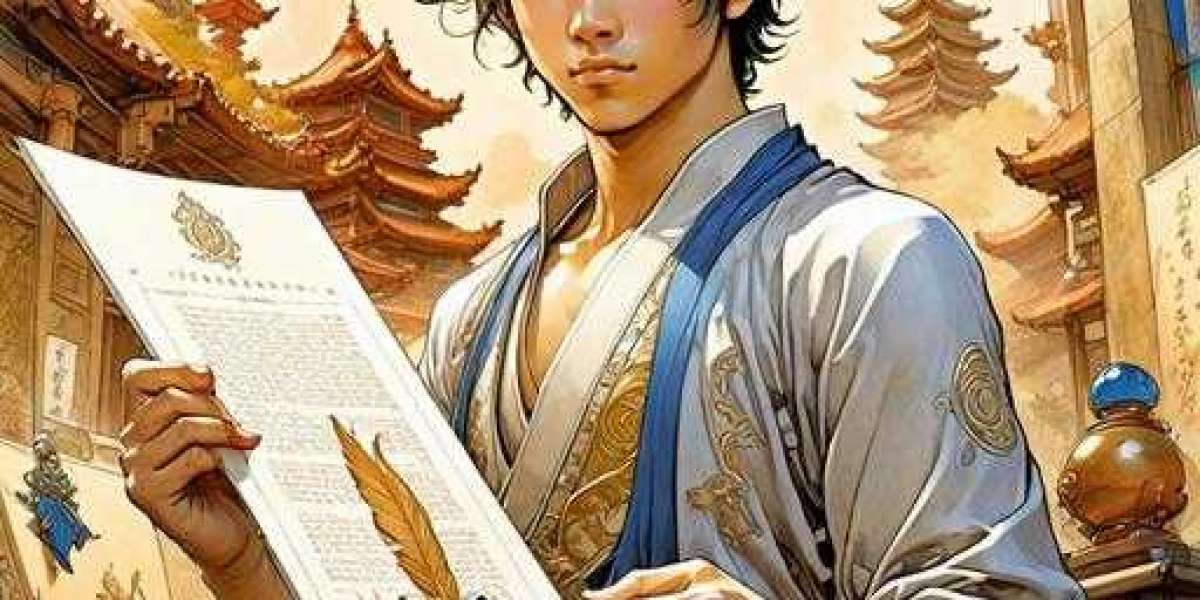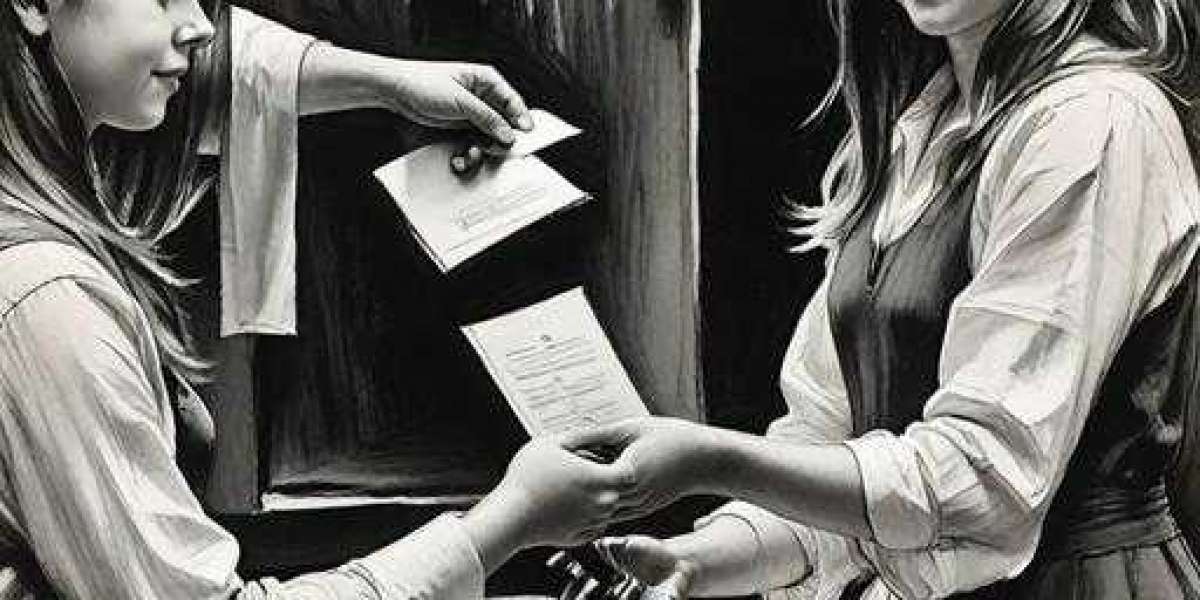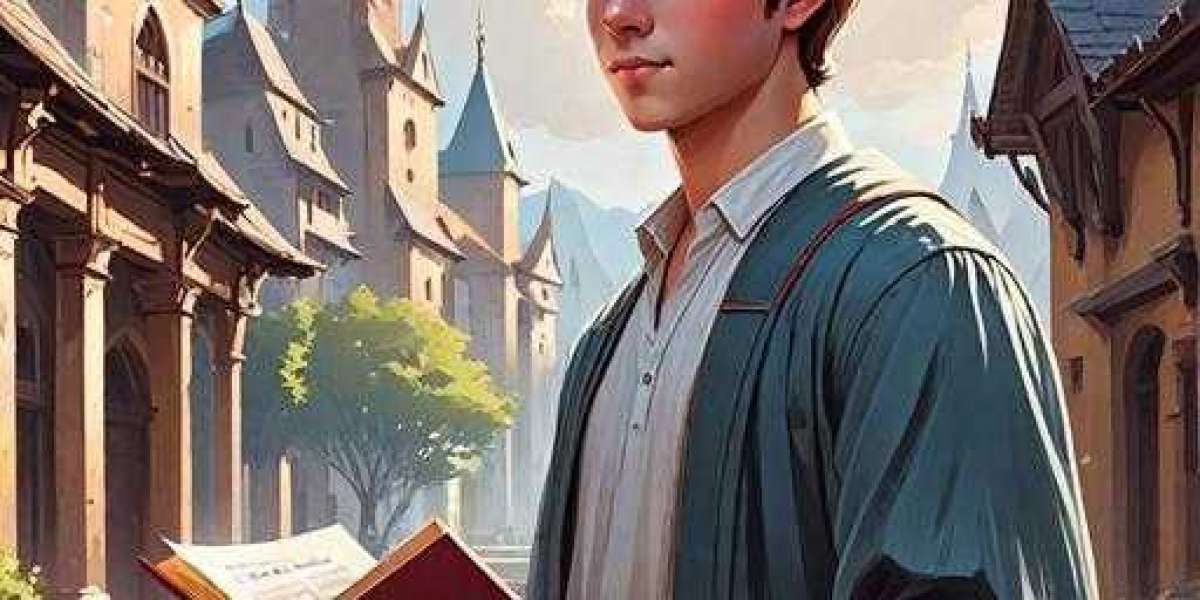St. Patrick's Day brings a festive atmosphere, and Roblox's Pet Simulator X is joining in on the celebration!
This game is continually refreshed with exciting events, and this month is packed with opportunities for players to enjoy.
Here’s what you can do to make the most of this season:
-
Collect Unique Pets : Engage with special event pets that are available only during this time.
-
Gather Lucky Coins : Search for coins scattered throughout the game to enhance your gameplay experience.
-
Break Lucky Blocks : Keep an eye out for lucky blocks that can provide you with various rewards.
Among the highlights is the Rainbow Event , which introduces a vibrant challenge and enticing rewards for players.
Curious about how to get started? Here’s a quick guide:
- Accessing the Rainbow Event :
- Log in to the game at specific intervals.
-
Navigate to the shop located in the spawn world.
-
Exploring the Town :
- After reaching the shop, venture into the town area.
-
Look for a massive rainbow that appears every four hours, providing a chance to explore further.
-
Completing the Challenge :
- Climb the rainbow and discover what awaits you on the other side.
By following these steps, you'll be well on your way to enjoying the Rainbow Event and reaping its rewards!- The rainbow in Roblox’s Pet Simulator X appears every four hours , starting at 12 PM CST.
-
If you don’t spot it immediately, keep checking every couple of hours to catch it during its active time.
-
Once the rainbow is visible, your mission is to climb up the arc.
-
Be aware that your path will be obstructed by five large green chests at different points along the rainbow.
-
To progress, collaborate with other players on your server to break these chests.
-
Each chest requires a significant amount of time to break, but rewards you with coins and exciting loot.
-
It's advisable to team up with fellow players, as their assistance will be crucial for overcoming the obstacles on your journey across the rainbow.
-
After teaming up with friends to break all five chests, you'll unlock access to the vibrant side of the rainbow.
-
Here, a magnificent pot of gold awaits, perfect for celebrating St. Patrick’s Day.
-
Inside this pot, you'll find an abundance of lucky blocks and clover coins, essential for hatching the event-specific eggs scattered throughout the event.
-
Atop the pot of gold, there’s a platform featuring an egg ready for hatching.
-
This egg not only holds various event pets but also offers a unique exclusive pet!
-
If you’re aiming to hatch the coveted huge clover dragon, this egg is your sole opportunity, making participation in the event essential.
-
To increase your chances of success, it's advisable to have lucky boosters ready, as acquiring the huge clover dragon can be quite a challenge.
-
We hope you found this guide helpful for the rainbow event in Roblox’s Pet Simulator X.
-
For more insights into Pet Simulator X, check out our guide on starting a diamond party.
-
Don't forget to visit our Facebook page for more exciting Roblox and gaming content!
-
Thanks for reading!
Roblox Robux: What are They and How to Get
Roblox Robux is the premium in-game currency used within the Roblox platform to purchase items, accessories, avatar upgrades, and access various games. Players can obtain Robux through several game trading platforms by topping up their accounts. While Robux enhances the gaming experience by allowing users to customize and expand their gameplay, it is important to note that it holds no real monetary value and comes with a non-refundable, non-transferable limited license.
Why Buy Roblox Robux on LootBar?
If players want to top up Roblox Robux, they may want to consider the LootBar game trading platform. One of the primary advantages of using LootBar is its competitive pricing, which allows players to purchase Robux at some of the lowest prices on the market. This cost-effectiveness is ideal for those on a budget who wish to enhance their gaming experience without overspending. Additionally, LootBar prioritizes top security, employing secure payment methods like PayPal and credit cards to protect users' financial information. The platform also implements a strict verification process for sellers, ensuring that they are legitimate and trustworthy, which provides buyers with greater peace of mind.
Moreover, LootBar offers exceptional customer support, available 24/7 to assist players throughout their transactions. Should any issues arise, players can easily reach out to LootBar's support team via email or live chat, ensuring a smooth and hassle-free buying experience. This comprehensive support system can be invaluable for players who may have questions such as " why won't roblox let me buy robux " or "how do you get Robux from a Roblox game." Overall, LootBar's combination of cost-effective pricing, robust security measures, and dedicated customer support makes it an attractive option for anyone looking to top up Roblox Robux.
A Step-by-Step Guide to Top Up Roblox Robux on LootBar.gg
To top up Roblox Robux on LootBar.gg, start by visiting the official LootBar.gg website at https://lootbar.gg . Choose your preferred language and currency, then log in to your account. Once logged in, navigate to the top-up section and select the game you wish to top up. In this case, select Top Up > Roblox by visiting https://lootbar.gg/top-up/roblox. Next, choose the Robux package you want to buy, such as 800 Robux, and click the "Top-up now" button.
After selecting your package, pick your preferred payment method and click "Pay Now" to complete the transaction. Once the payment is processed, you will need to provide your Roblox account details, including your username and password, to ensure the Robux is delivered to your account. By following these steps, you can easily buy Roblox robux and enhance your gaming experience.