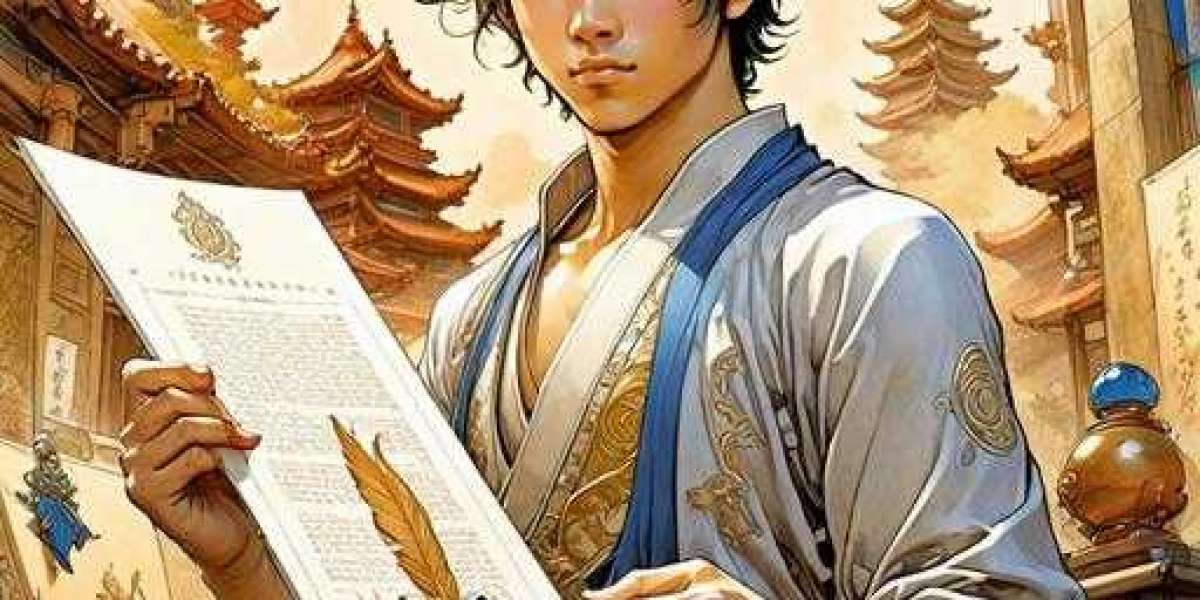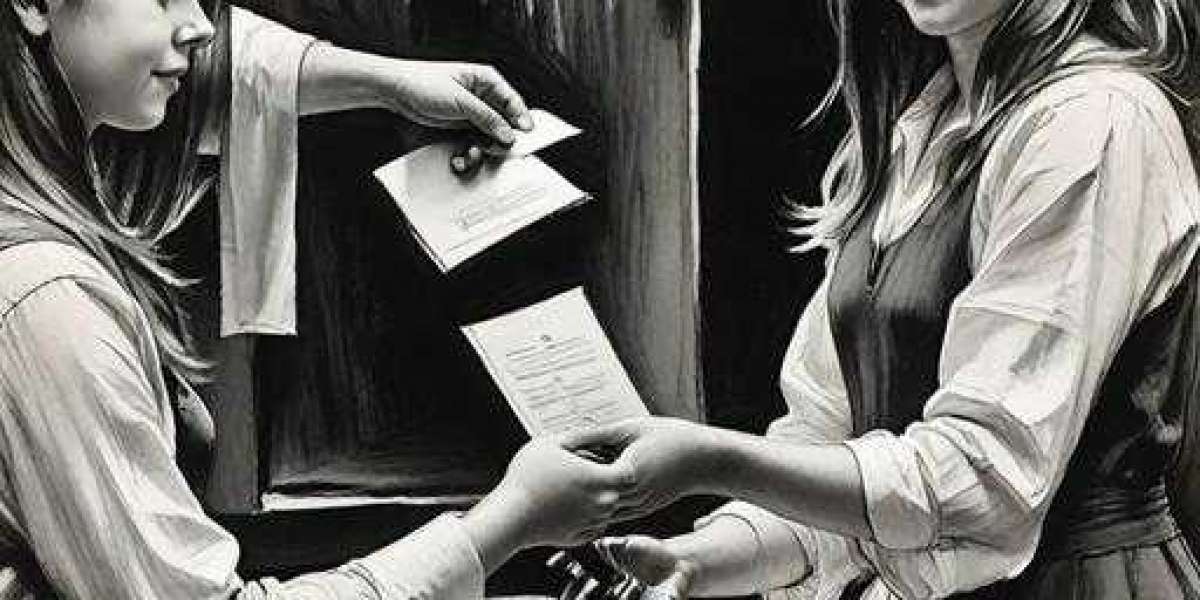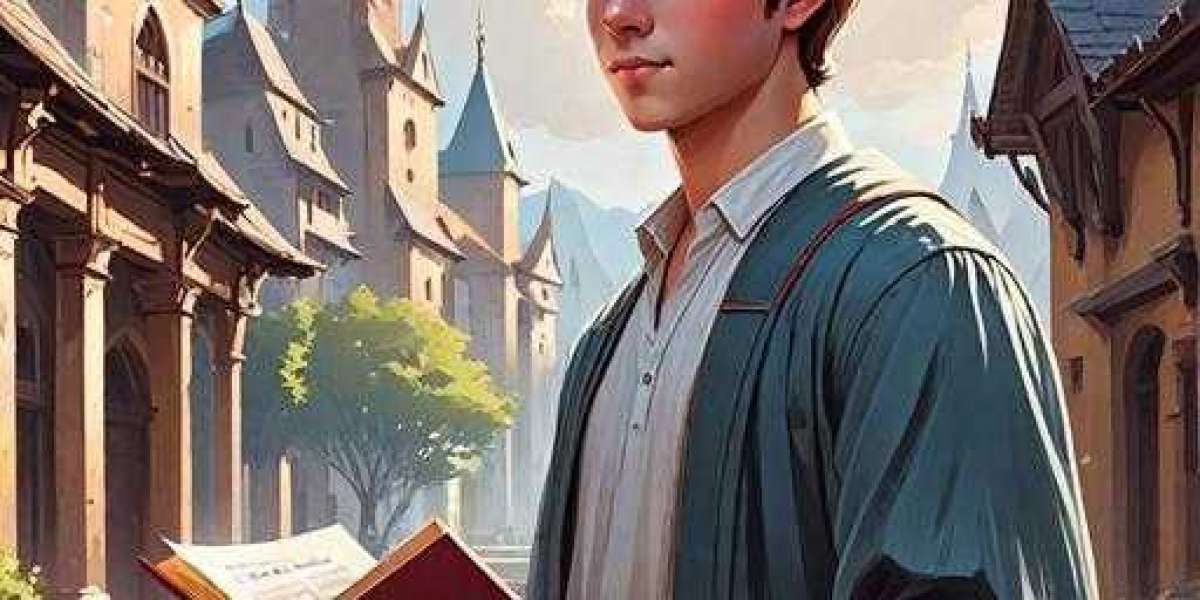Upon reaching furnace level 22, you'll unlock the ability to craft chief gears.
This opens up a new realm of enhancements for your buffs.
Understanding which chief gears to prioritize is crucial for maximizing their effectiveness.
Here’s a breakdown of the chief gears and their importance:
- Types of Chief Gears :
-
There are six distinct chief gears, each designed to boost specific troop classes.
-
Infantry Enhancements :
-
The coat and pants specifically enhance infantry units.
-
Marksman Boosts :
-
The belt and shortstaff focus on improving marksman capabilities.
-
Lancer Support :
- Hats and watches are essential for buffing lancer troops.
Once you have access to chief gears, it’s wise to start crafting them immediately.
This approach ensures that all troop classes receive vital buffs.
Crafting Order :1. Begin with infantry class chief gears.2. Next, move to the marksman class.3. Finally, focus on the lancer class.
After crafting the chief gears, the next step is strategic upgrades.
Upgrade Priority :1. Start with upgrading infantry gears first.2. Follow with marksman upgrades.3. Conclude with lancer chief gear enhancements.
This structured method will optimize your troop performance throughout your journey.1. Frontline Focus: Infantry Upgrades
Infantry units bear the brunt of enemy assaults, making their gear upgrades a top priority.
Enhancing their chief gear boosts both attack and defense, ensuring they withstand more damage while dealing it out effectively.
-
Damage Dealers: Marksman Enhancements
Positioned at the rear, marksmen are vulnerable to enemy fire, particularly from opposing marksmen.
Upgrading their chief gear is crucial to bolster their defensive capabilities and offensive output, enabling them to fulfill their role as damage dealers effectively.
-
Strategic Resilience for Marksmen
Improved chief gear equips marksmen to better withstand enemy attacks, significantly impacting your overall combat strategy.
-
Middle Ground: Lancer Troops
Lancers, located centrally within your formation, experience less damage than infantry or marksmen.
Consequently, their gear upgrades are less urgent and can be attended to after infantry and marksman enhancements.
-
Uniformity vs. Tier Upgrades
A common dilemma arises: should you elevate the tier levels of critical gear first or maintain a consistent level across all units?
The recommended tactic is to ensure uniformity in chief gear tier levels.
-
Balanced Progression Strategy
For instance, if infantry gear is upgraded to tier 3, then marksman and lancer gear should also reach tier 3 before progressing infantry to tier 4.
This method fosters a balanced advancement, emphasizing infantry first, followed by marksmen, and lastly lancers.
-
Optimize Troop Strength
By maintaining equal gear levels, you systematically enhance your troop's overall strength, ensuring all units are prepared for battle.
Whiteout Survival Frost Star: Usage and Acquisition
Whiteout Survival Frost Star is the premium in-game currency used to acquire a variety of valuable items and resources, including gems, vital resources, speedups, and hero shards, which aid players in expediting their progress and fortifying their cities against threats in the game 'Whiteout Survival'. Players seeking to enhance their gaming experience can purchase Frost Star by topping up through various game trading platforms, often at discounted prices.
Whiteout Survival Top Up on LootBar
If players want to top up whiteout survival frost star , they may want to consider the LootBar game trading platform. As a globally recognized and secure gaming transaction platform, LootBar offers a host of benefits for players looking to enhance their gaming experience in 'Whiteout Survival'. Players can enjoy the convenience of professional and safe transactions, with support for a wide range of popular games. Also, the platform's commitment to security ensures that players can purchase Whiteout Survival Frost Star with peace of mind, knowing their transactions are protected.
Moreover, LootBar's 24/7 online customer service ensures that any issues or questions can be promptly addressed, making the process of topping up Whiteout Survival Frost Star smooth and hassle-free. The platform also provides various payment methods, catering to a global audience and making the purchase process more accessible. One significant advantage is the competitive pricing, with high discount rates reaching up to 5% for Whiteout Survival top up , along with occasional promotions that further enhance savings for players. These features make LootBar an attractive option for players looking to maximize their in-game currency purchases.
How to Top Up Whiteout Survival on LootBar
To top up Frost Star Whiteout Survival on the LootBar trading platform, follow these simple steps. First, navigate to the official LootBar website at https://lootbar.gg . Once there, select your preferred language and currency type, then proceed to log in to your account. After you are logged in, locate the top-up column and choose the game you wish to top up, in this case, select Top Up > Whiteout Survival.
Next, decide on the amount of Frost Star you want to purchase and input your Whiteout Survival UID. After confirming your selection, click on "Top-up now". You will then be prompted to select a payment method of your choice. Click the "Pay Now" button to finalize your payment. Once the transaction is complete, the Frost Star Whiteout Survival currency will be credited to your game account.